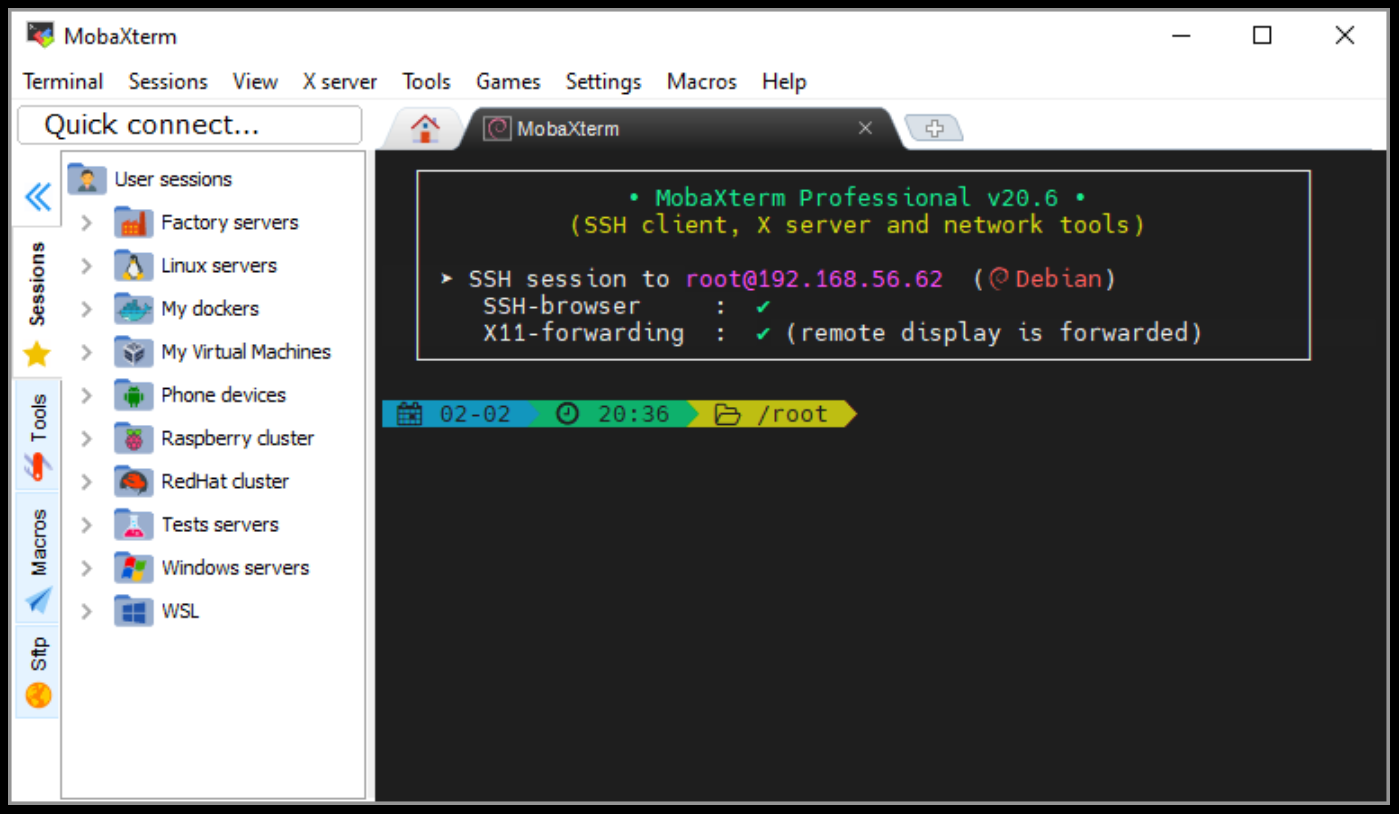使用MobaXterm经常出现命令行卡顿,无法打命令,光标卡住,有时整个窗口也会出现卡住的现象
查看日志文件:Help–>View MobaXterm log file
[08:55.31.454] BEGIN LaunchX11();
[08:55.31.467] BEGIN WaitForAllThreads
[08:55.31.467] END WaitForAllThreads
[08:55.31.467] BEGIN WaitForAllThreads
[08:55.31.467] END WaitForAllThreads
[08:55.31.467] SetEnvironmentVariable(LOCALE, zh_CN.UTF-8)
[08:55.31.467] SetEnvironmentVariable(PATH, C:\Users\fanjl-x1\AppData\Roaming\MobaXterm\slash\bin;C:\WINDOWS\;C:\WINDOWS\system32\)
[08:55.31.467] MOBANOACL=onlyslash
[08:55.31.468]
[08:55.31.468] XWin Exec: C:\Users\fanjl-x1\AppData\Roaming\MobaXterm\slash\bin\XWin_MobaX.exe -silent-dup-error -notrayicon -nolisten inet6 -hostintitle +bs -clipboard -nowgl -multiwindow -noreset :0
[08:55.31.468]
[08:55.31.468] BEGIN ShellExecuteS(C:\Users\fanjl-x1\AppData\Roaming\MobaXterm\slash\bin\XWin_MobaX.exe, -silent-dup-error -notrayicon -nolisten inet6 -hostintitle +bs -clipboard -nowgl -multiwindow -noreset :0)
[08:55.31.484] ShellExecuteS: ShellExecuteEx succeeded.
[08:55.37.547] ShellExecuteS: WaitForInputIdle failed.
[08:55.37.547] END ShellExecuteS(C:\Users\fanjl-x1\AppData\Roaming\MobaXterm\slash\bin\XWin_MobaX.exe, -silent-dup-error -notrayicon -nolisten inet6 -hostintitle +bs -clipboard -nowgl -multiwindow -noreset :0)
[08:55.37.547] END LaunchX11();发现在 LaunchX11() 过程中有 “ShellExecuteS: WaitForInputIdle failed” 报错,因此判断跟X server启动有关
经过多次测试,命令行界面卡顿时,右上角 X server 图标变为灰色
解决办法:
在 settings –> configuration –> X11 配置中,取消 Automatically start X server at MobaXterm start up ,重新打开MobaXterm,问题解决。